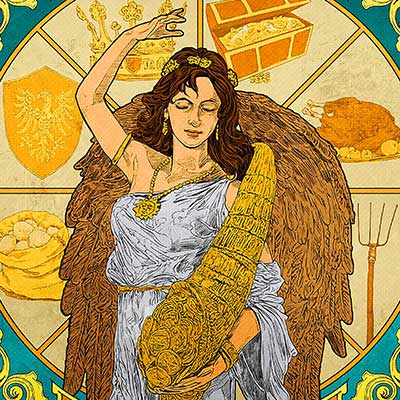1. Full list in chronological order with default content
The problem with this listing is there’s currently no way to include a header before each event to identify what it is (i.e. “Symphony Series Concert, Special Event, etc.) I’m concerned people will get confused between the symphony series and the sensory friendly series concerts. Drew says that with some custom work on the website he can make one of the event fields so we can use it for this purpose but it won’t show up on the actual event page (which looked weird when I tried it).
2. Event Calendar – Default Content and no apparent way to customize
This obviously won’t work because we don’t have enough events to fill it in.
3. Event Listing with Custom Content and Large Images
This includes the same custom content I’ve been using for awhile. Down below I’ll have the same content with the ticket links added in.
There are all kinds of thing we can add as part of the custom content. If you go to the home page of our site, you’ll see what this option looks like with the sections better defined and headers in the sections.
Buy Single Tickets Buy Season Tickets Renew Season Tickets
With Custom Calendar Image in the default chronological order, no sections and with the ticketing links.. To see what it looks like divided into sections, see the bottom of the home page.
Drew’s default home page hero listing. We stopped using it because of spacing issues, it didn’t contain the venue, and the default date format was alwasy weird (which I eventually figured out how to fix). The spacing will continue to be a problem for the concerts with long titles because it won’t allow for two columns with headers like we have now. If we only have two things with no headers on the home page, we could just do one column and the spacing might not be such an issue.